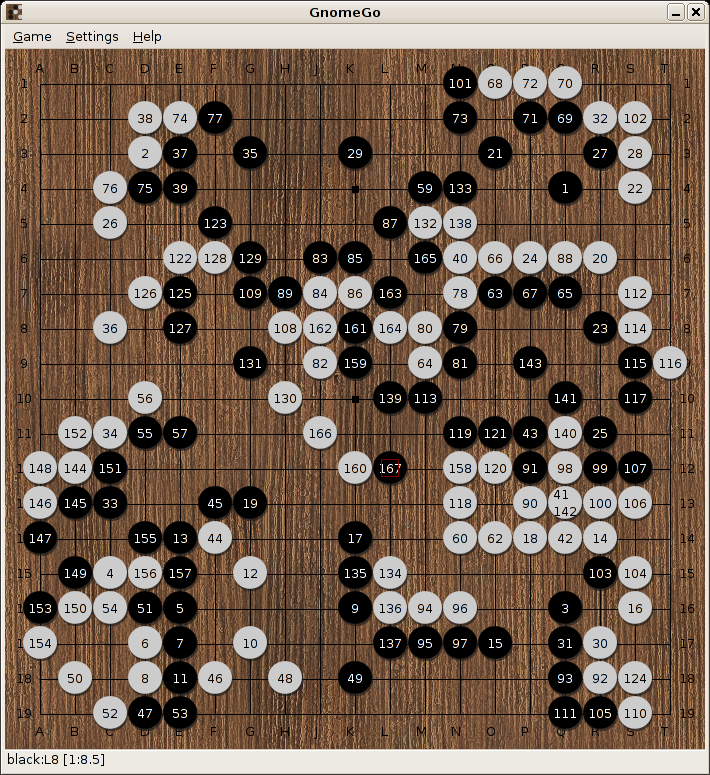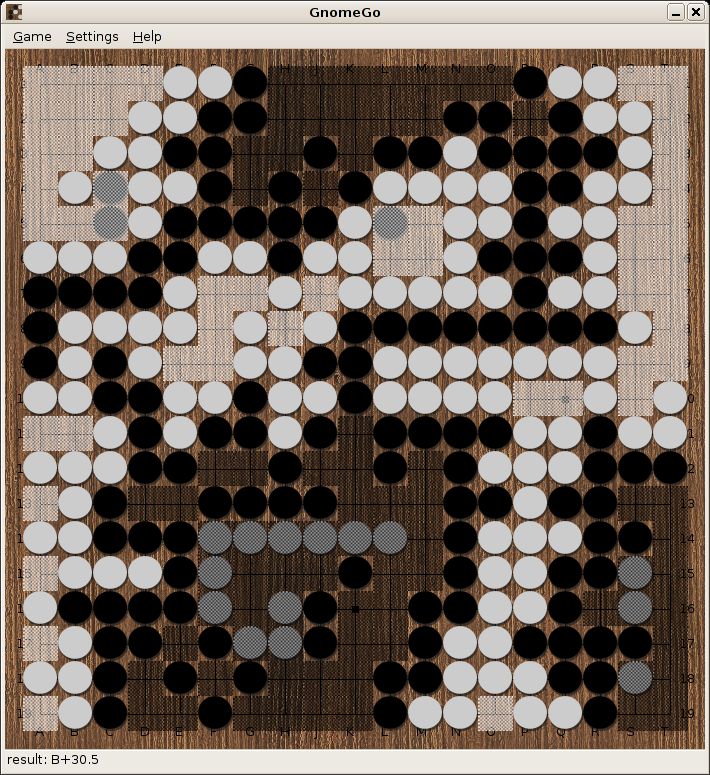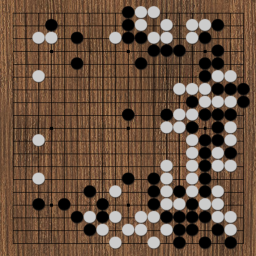
Honinbo Shusaku's ear reddening move
GnomeGo - a Go 碁 (Weiqi 围棋, Baduk 바둑, Igo 囲碁) client for the gnome desktop
Go is an ancient east asian board game nowadays played all over the world. This project aims to bring all software a go player can think of to the gnome desktop.
... {it is} something unearthly . . . If there are sentient beings on other planets, then they play Go.- Emanuel Lasker, chess world champion
Screenshots
Nautilus integration provides sgf file preview
A screensaver replaying professional games
Playing against GnuGo(White)
Another game, this time played till the bitter end against GnuGo(White)
Current Version
All downloadable packages can be found here. Best tested is the .deb package created for Ubuntu 7.04.
Next Version
It's done when it's done
Roadmap
There are lot of plans currently. A sgf-editor and a sgf-print module are currently most wanted. IGS support is also planned and a tsumego mode is though about. If you have ideas or want to contribute your very welcome.
Used technologies
Language
Python - its fast to develop stuff in python, but it's hard if they grow too big. Neitherless all of gnomego is written in python.
Dependencies
GnomeGo depends on gconf, librsvg, gnugo (at least 3.7 which is still in development) and pyparsing.
Libraries
GnomeGo was written with modularity in mind and make use of libraries.
gtp
There exists a thin wrapper around the gtp protocol (go text protocol) in lib/gnomego/gtp.py, for usage look at the Game class in gnomego. It's design features a callback function so the main program can do other things while the gtp engine thinks - the main program has to take care of synchronisation with the gtp object, so it can be used for single and mulitthreaded programs.
sgfparser
Actually there exists an python sgfparser out there, but it's handwritten and I did not like it for other reasons. I've created a new parser using pyparsing. It lives in lib/gnomego/sgfparser.py and is quite complete.
Howto setup game broadcasting on television/beamer
See here for a howto.